vs-like-dark-syntax
A dark syntax theme close to Visual Studio 2017 for the Atom code editor.
Installation
- Go to Atom -> Preferences...
- Then select the
Installtab - Enter
vs-like-dark-syntaxin the search box and click thethemesbutton.
Issues
If you find an issue, feel free to contact me.
Screenshot
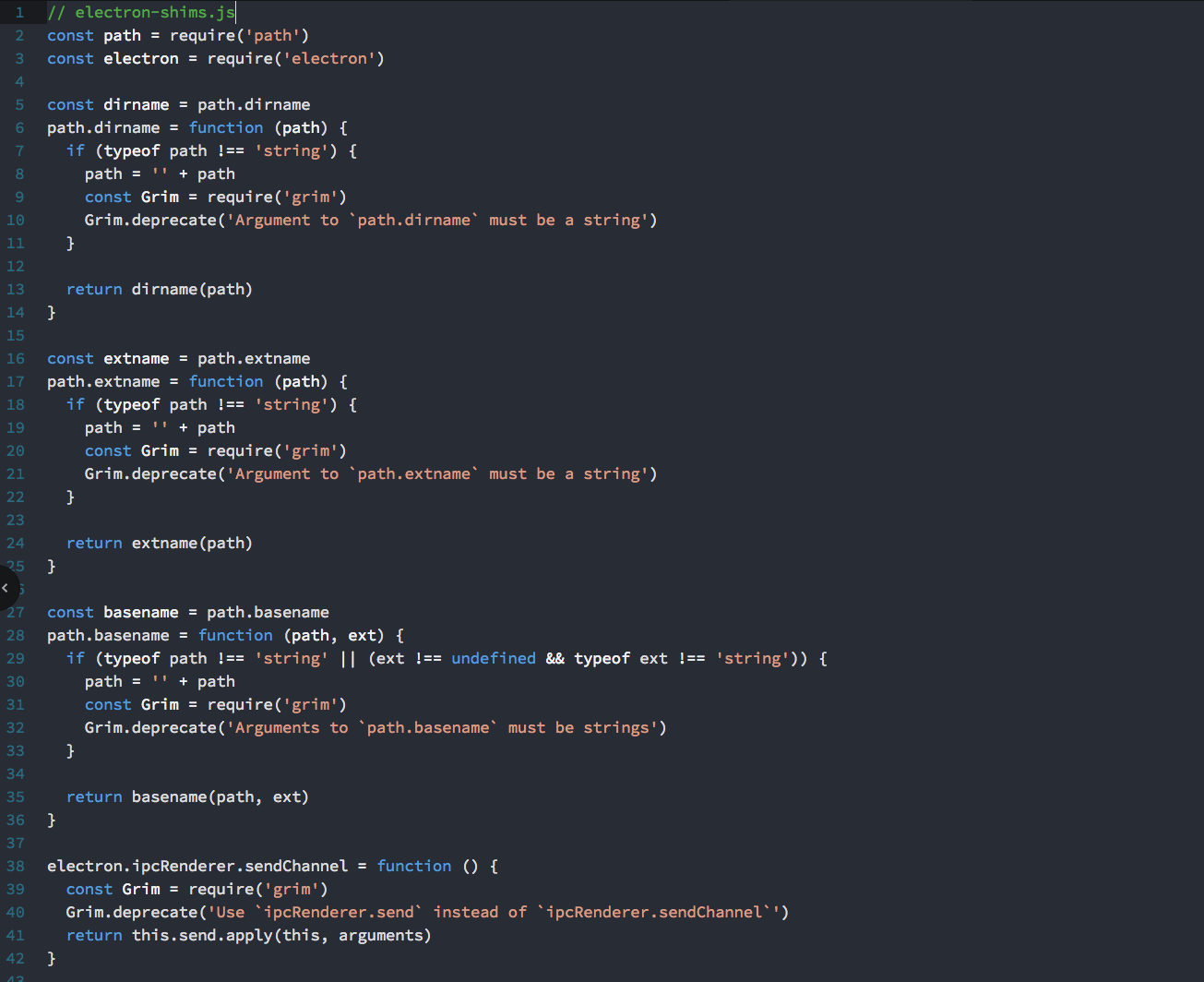
Note
It is based on the Visual Studio 2015 theme by @Nidre.
License
This code is free to use under the terms of the MIT license.