razor-atom-syntax-theme
Based on base16 tomorrow dark theme for Atom, with some slight changes (removed underline, changed wrap and indent colour)
Razor Atom Syntax Theme
Atom theme based on the ever popular base16 tomorrow dark colors.
This theme is based on 'tomorrow' but with some slight changes to make clearer, like removing underline, altering indent and wrap guide colours, more vibrant colours etc.
Screenshots
LESS/CSS
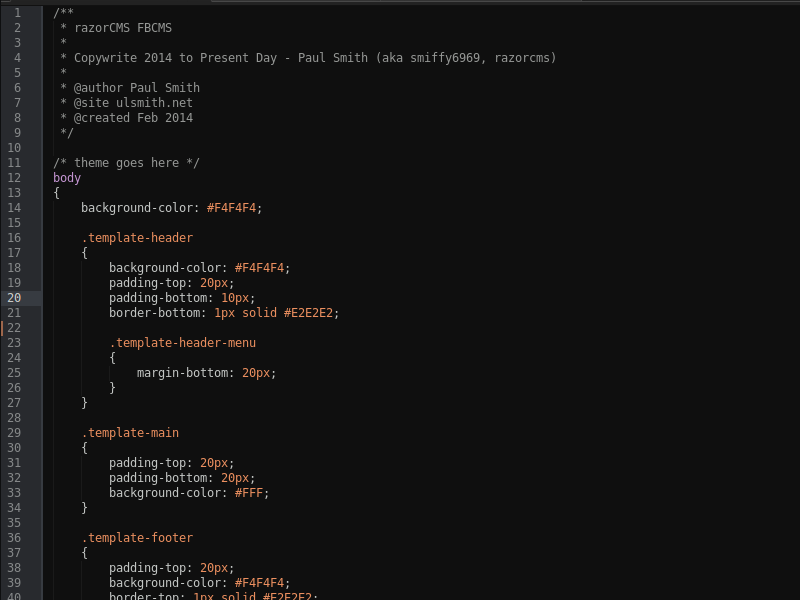
HTML with PHP
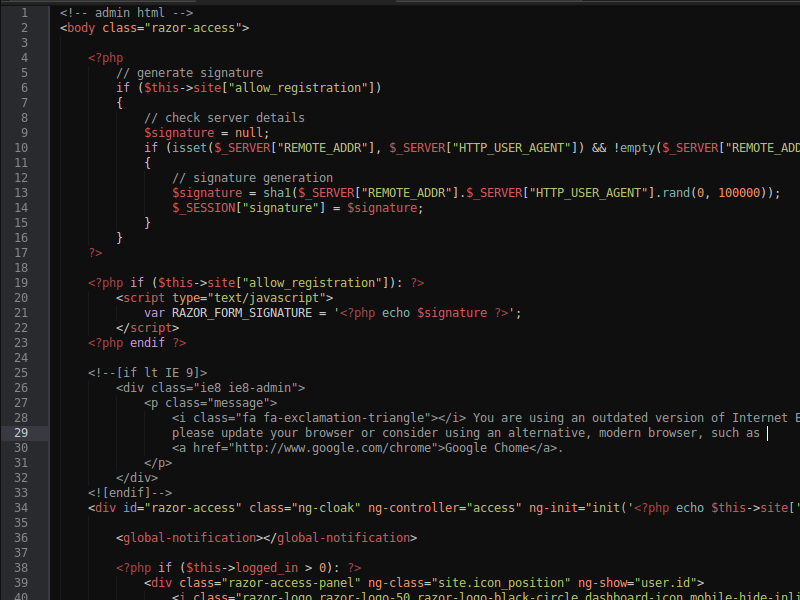
HTML
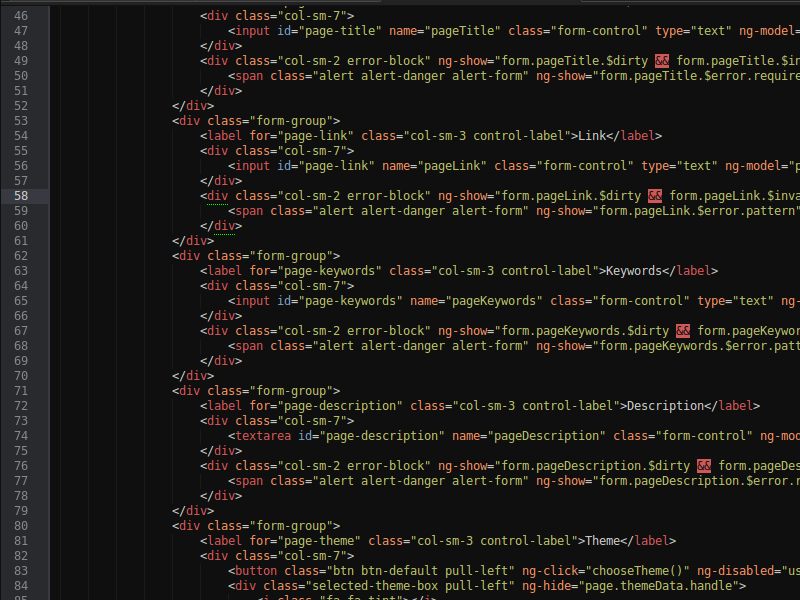
PHP
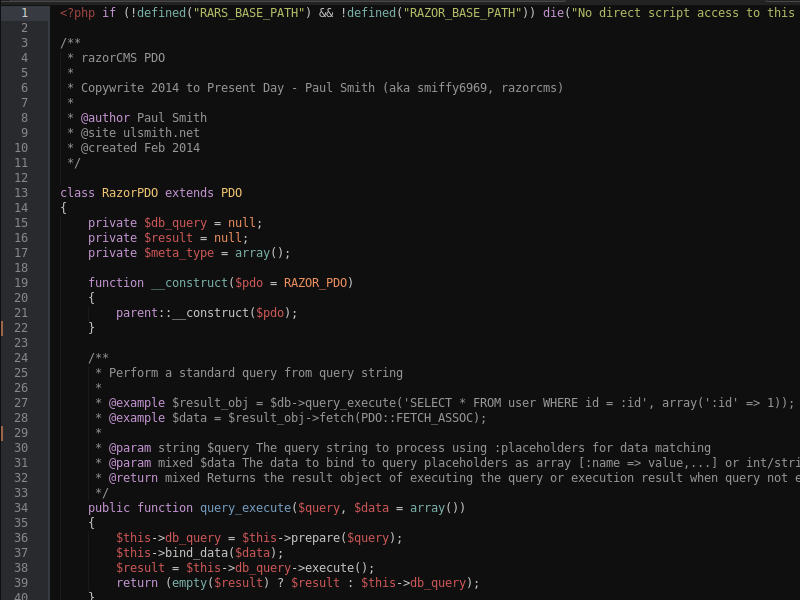
JS
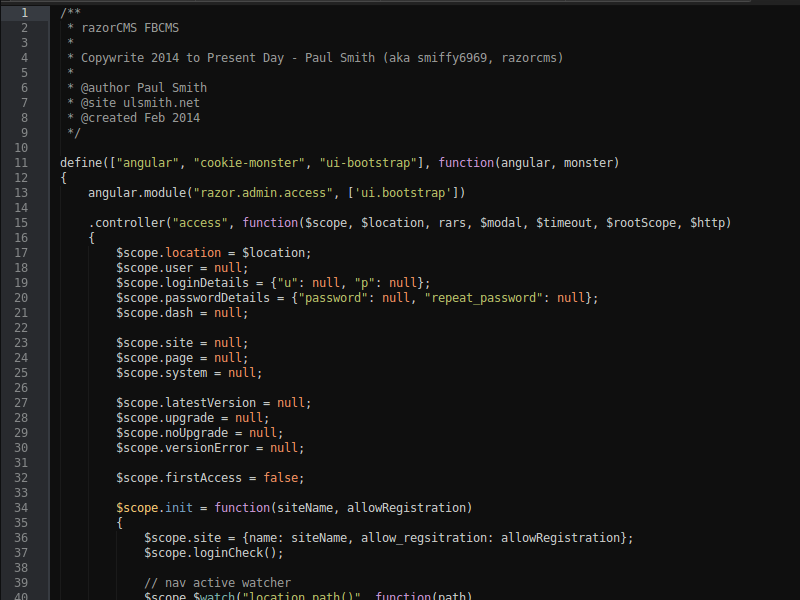
Installation
Run the following command:
apm install razor-atom-syntax-theme
OR View > Preferences > Install and search for razor-atom-syntax-theme and install.
Select Theme
Go to View > Preferences > Themes in Syntax Themes dropdown, select Razor Atom from list.
Done
Enjoy 😉