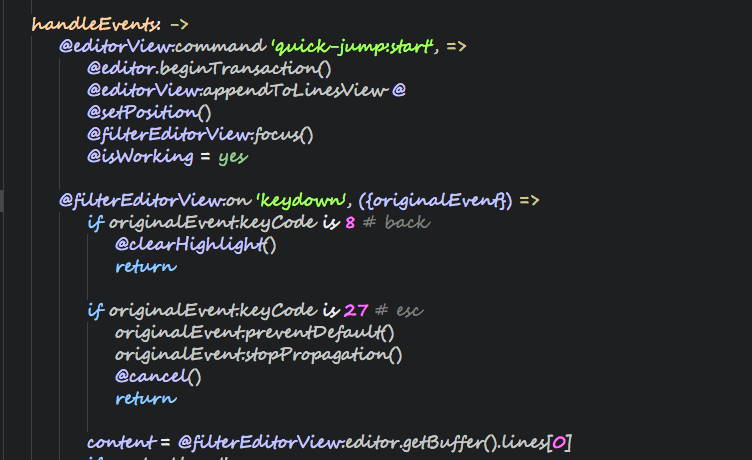#quick-jump
An Atom quick jump package.
Quickly navigate the cursor to any position visible in the editor like AceJump.
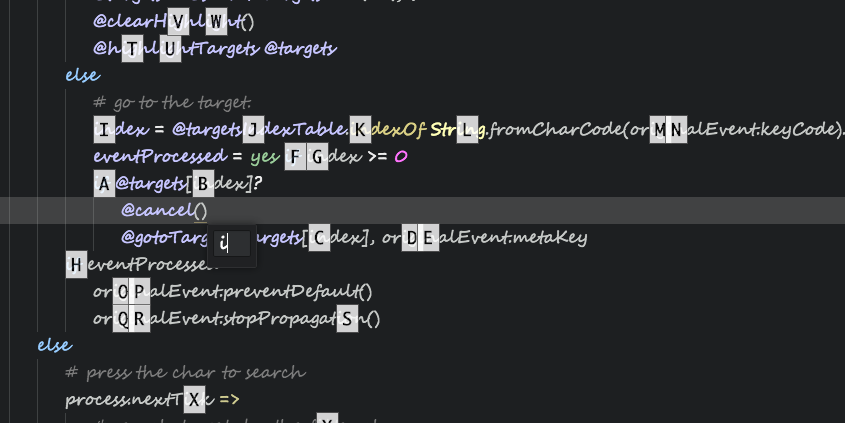
cmd-;to start quick-jump. (windows isctrl-;)- Then you can press the char you want to jump to search in the editor.
- You can press
[a-z,0-9]to navigate the cursor before the target, or presscmd-[a-z,0-9]to navigate the cursor after the target. Presstab,shift-tabto change the range of the search.
- Press
escto exit quick-jump.