List-aware cut, copy & paste operations that automatically handle separators and whitespace.
list-edit package 
List-edit provides list-aware cut, copy, and paste operations that automatically handle separators and whitespace, while taking into account strings and comments. For example, to cut the first element from [Three, One, Two] and paste it at the end:

On list-cut the list element that contains the cursor is removed, together with its trailing separator and whitespace. After moving the cursor past the last element, list-paste inserts the cut element and puts a separator and whitespace in front of it. List-edit also works in a vertical layout and on multiple elements:
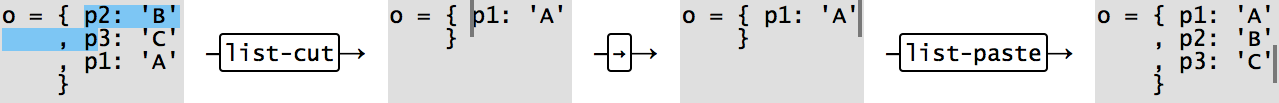
And even between different lists (with yet another layout):
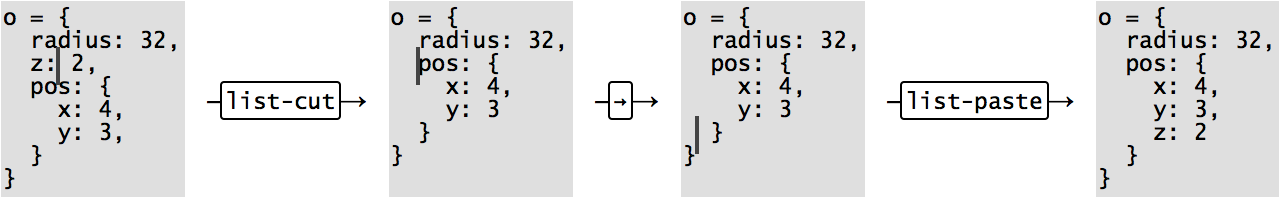
List-edit uses the grammar of the edited file to ignore strings and comments, but list detection takes place purely on a lexical level. Currently, {}, [], and () are brackets, and , and ; are separators.
For more information, including a small emulator, in which you can try out the package, visit list-edit.oblomov.com.
Key bindings (Mac)
| Keys | Command | |
|---|---|---|
alt-cmd-s |
list-select |
Select element at cursor, or range of elements in selection |
alt-cmd-x |
list-cut |
Cut elements (and separator+whitespace) at cursor/selection |
alt-cmd-c |
list-copy |
Copy elements at cursor/selection to the clipboard |
alt-cmd-v |
list-paste |
Paste elements (and separator+whitespace) at cursor/selection |
Windows and Linux key bindings use ctrl-alt instead of alt-cmd.