Gazizza syntax theme
A light & colorful Atom theme.
Screenshots
HTML
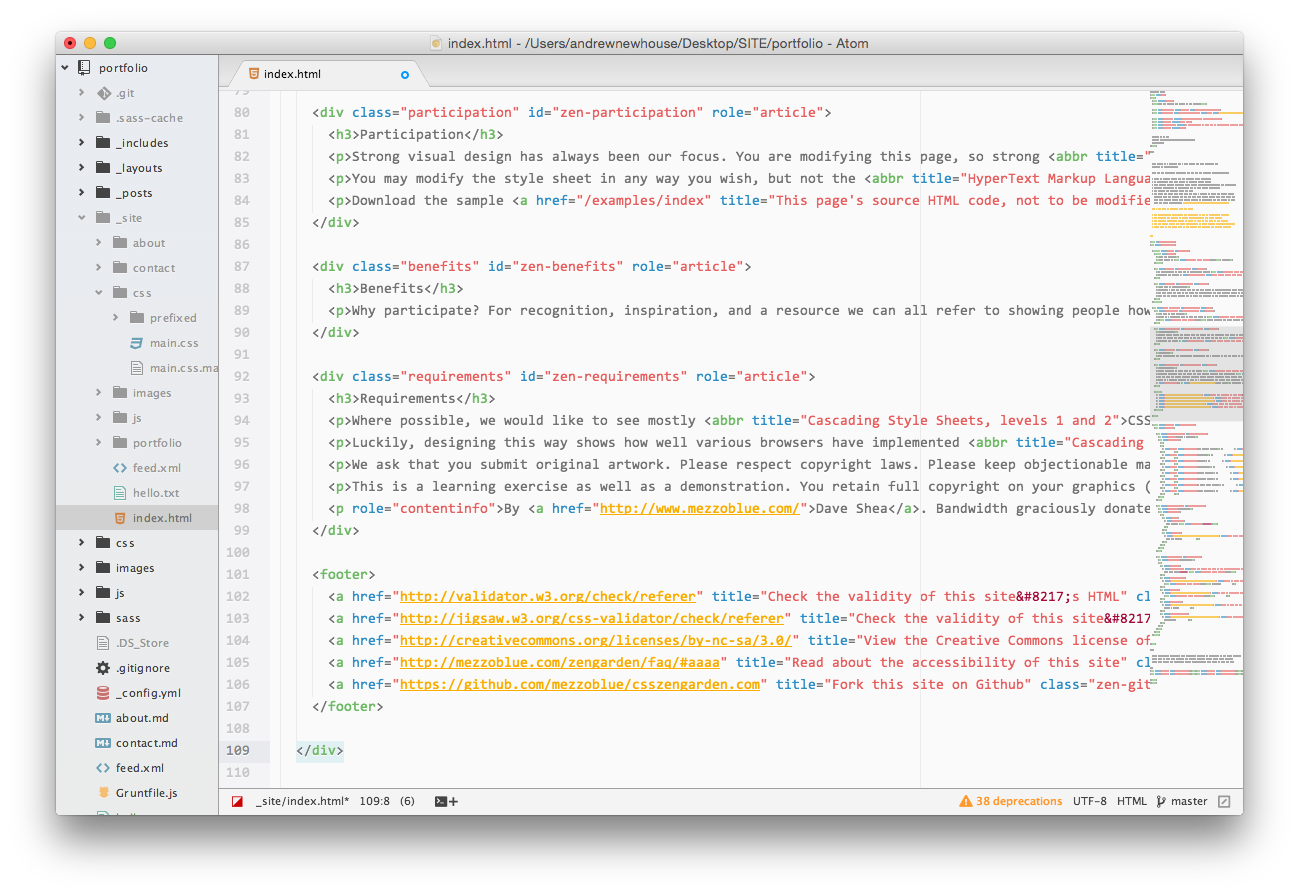
CSS
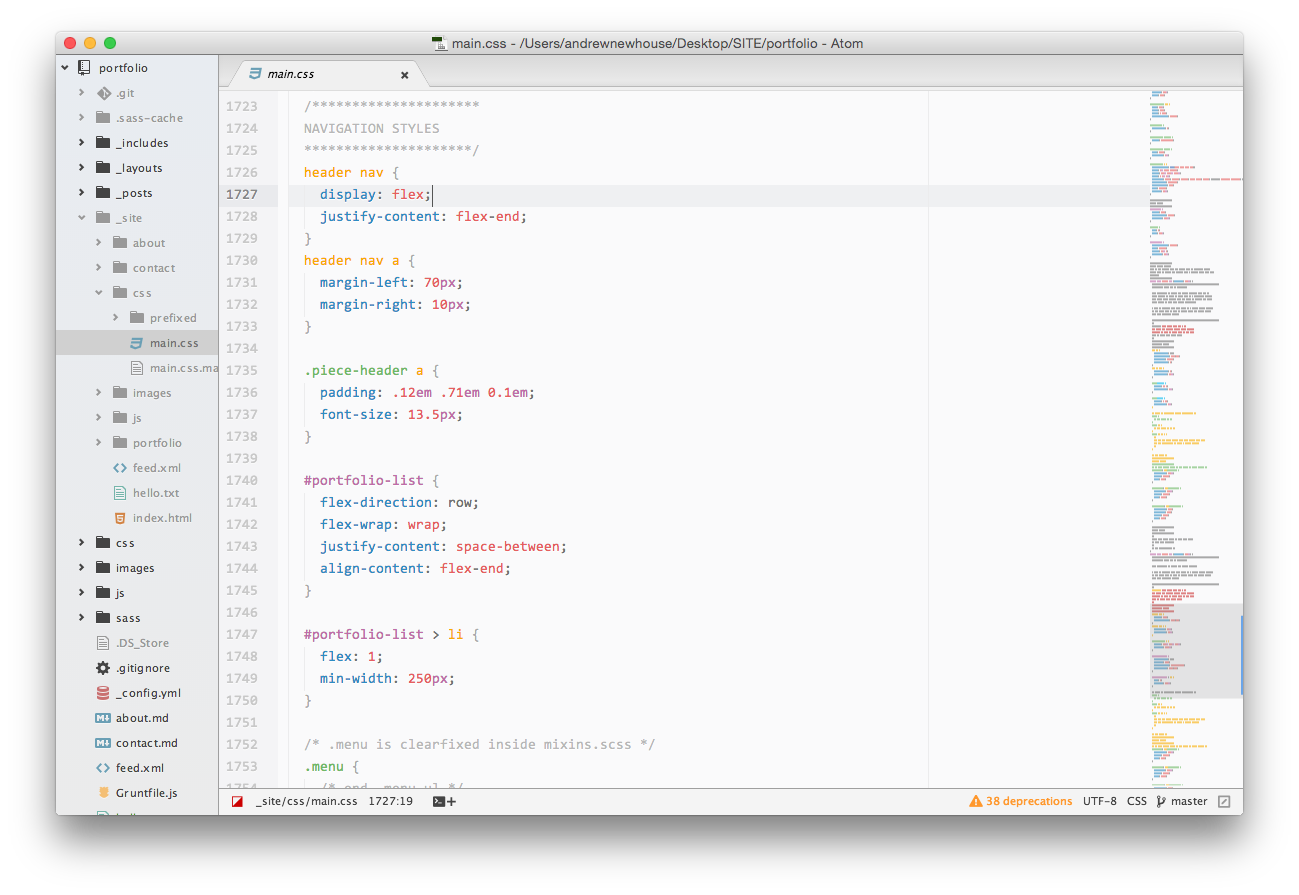
Screenshots shown using Consolas font (1.6 line-height)
Installation
Run the following command:
apm install gazizza-syntax
Alternatively open Settings > Install, set the filter to Themes and search for gazizza-syntax.
Then go to Atom > Preferences > Themes and in the Syntax Themes dropdown, select Gazizza from the list.
Developers
(theme loosely based on Carlo Zottmann's conversion of Dayle Rees' Rainbow theme.)