demisx light UI theme for Atom
A light UI theme from demisx for the Atom editor. Recommended for devs who find dark themes too hard on their eyes. Pairs really well the demisx light syntax theme.
Preview
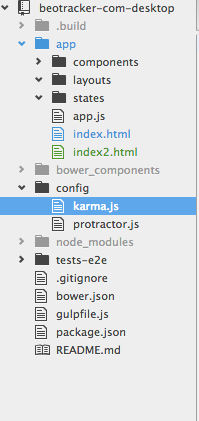
Installation
- Open
Atom Preferences > Themes > Search - Search for
demisx light ui - Click
Installbutton to install the theme - Activate the theme by selecting it from the
UI Themedropdown in theChoose a Themesection