clip-history 
Paste from clipboard history like emacs' kill-ring
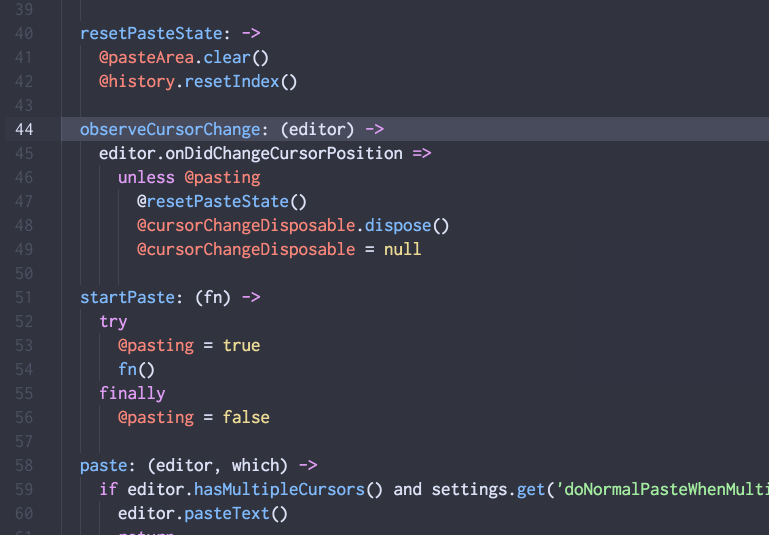
How to use
- Paste clipboard entry by
clip-history:paste - Continue
clip-history:pasteuntil you get entry you want. - (optional) when you get passed the text you wanted to paste, use
clip-history:paste-newer. - (optional) you can paste last pasted text with
clip-history:paste-last.
Commands
clip-history:paste: Paste. Continuous execution without moving cursor pops older entry.clip-history:paste-newer: Paste. Continuous execution without moving cursor pops newer entry.clip-history:paste-last: Paste last pasted text.clip-history:clear: Clear clipboard history.
Keymap
No keymap by default.
e.g.
'atom-text-editor:not([mini])':
'ctrl-y': 'clip-history:paste'
'cmd-y': 'clip-history:paste-newer'
'ctrl-Y': 'clip-history:paste-last'
Modify flash duration
From v0.3.0, flashDurationMilliSeconds config was removed to use better flashing animation by CSS keyframe. Default
duration is one second, if you want this shorter, modify your style.less.
atom-text-editor.editor .clip-history-pasted .region {
// default is 1s, you can tweak in the range from 0 to 1s(maximum).
animation-duration: 0.5s;
}
Features
- Paste old clipboard entry.
- Keep multi-line text layout on past by adjusting leading white-spaces of each line(enabled by default).
- Flash pasted area.
- Support multiple cursor(disabled by default).