"Edit in new tab"
The "Edit in new tab" Atom package creates a context menu entry for editing selected text in a new Atom pane/tab and set its syntax automatically if it's installed.
That's it!
Installation
Install atom-edit-in-new-tab from Atom's Package Manager or with Atoms CLI apm:
$ apm install atom-edit-in-new-tab
Usage
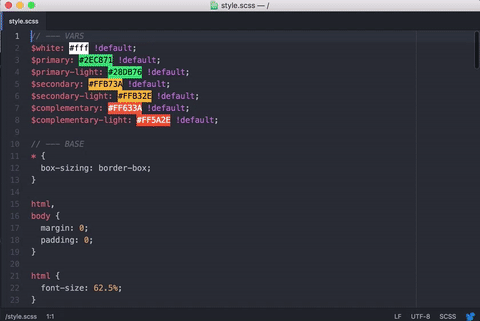
Key Bindings
"atom-workspace": {
"ctrl-alt-e": "atom-edit-in-new-tab:edit"
}
Options
| Option | Values | Description |
| ------------------- | ------------------- | ---------------------------------------------------------------------------------------------------------------------------------------------------- | |
| Cut Selection | true or false | Cut selection in original document, instead of just copying it. Default: false.
| Select | true or false | Selects the newly added text. Default: false.
| Auto-indent | true or false | Indents all inserted text appropriately. Default: false.
| Auto-indent newline | true or false | Indent newline appropriately. Default: false.
| Auto-decrease indent | true or false | Decreases indent level appropriately (e.g. when a closing bracket is inserted). Default: false.
| Normalize line endings | true or false | Normalize line endings after insert. Default: true.
KUDOS
The idea is based on a tweet from @LeaVerou on twitter